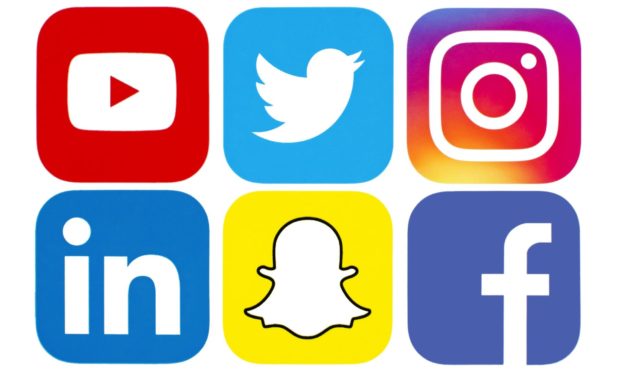From TikTok to Snapchat, the ever-changing social media landscape can prove difficult for parents and carers to keep up with.
And with the recent case of a “disturbing and distressing” video appearing on a popular social media app, the dangers that come with using these platforms has been in the spotlight once more.
To get the best tips on how parents can keep their children safe online, we spoke to Carla Malseed, the local campaigns manager at children’s charity NSPCC.
Three categories of risk
The NSPCC have broken the risks faced by children and young people online into three main categories and offer resources and advice on the dangers associated with each grouping.
Carla explained: “The risks are divided into three categories which are what they see online, who they meet and what it is they do.
“The internet wasn’t designed with children in mind so they can see things that are inappropriate. These are things like racial hatred and violence or content encouraging eating disorders or self-harm.
“For parents, the best way to manage these risks would be technical tools, so things like parental controls such as passwords.
“We also have a resource as part of out partnership with O2 called Net Aware. Parents can go onto this and type in TikTok for example and Net Aware will bring up lots of information about it.”
Communication is key
Although it would be impossible for parents to monitor every aspect of what their children are doing online, there are ways in which they can try to ensure they understand the risk involved.
To achieve this, Carla believes it is important to keep the lines of communication open between parents and children.
She said: “Nobody needs me to tell them that children can chat to people online and that it can make them vulnerable to bullying or grooming.
The internet wasn’t designed with children in mind so they can see things that are inappropriate”
Carla Malseed, local campaigns manager at the NSPCC.
“We believe the best way to manage these risks is through talking to children about healthy relationships.
“It’s about having these discussions with them about healthy friendships and finding out who they are friends with online and what information they share.
“Remind them that if anything happens online that makes them feel sad or worried that they can come and speak to their parents. If they don’t want to do that, and we know sometimes that children don’t want to speak to their parents, then just let them know where else they can go.”
How much is too much?
The question of how much time children should be spending on social media is one that most parents will ask themselves.
However for Carla, the important factor to consider is what exactly children are doing online rather than how long they are spending doing it.
She said: “Probably the biggest questions that I get from parents is how much time online is too much?
“For us, it’s not about the quantity but rather the quality. For example, if children are spending hours researching a school project online then that’s very different from spending it on TikTok or YouTube.
“That being said, obviously we are all spending more time online that we were previously so it is important to be sensible and balance our online and offline time.”
 Another crucial element to keeping children safe online is ensuring that boundaries are put in place so that they know what they should and should not be posting.
Another crucial element to keeping children safe online is ensuring that boundaries are put in place so that they know what they should and should not be posting.
Carla added: “It’s important to agree the rules and boundaries with children, whether that’s about how much time they spend online or what they share, and really help them understand what the consequences may be.
“We talk about the billboard test a lot, which is saying to children and young people if you wouldn’t put it in a billboard then don’t put it on the internet.
“Role modelling is important as well, so if we say to our children don’t be on your phone after 9pm, then make sure the adults are doing that also.
“Our advice to parents on managing all of this is a framework called TEEMs. That stands for talk, explore, explain and manage.
“Make sure you are having these little conversations with children often, very much in the same way you would ask about the school day.”
How can we monitor online activity outside the home?
Children and young people often have access to their own devices on which they can view social media when they are at school or with their friends.
But as Carla explains, there are still measures parents can take to ensure they are not accessing inappropriate content.
She said: “Parents definitely still have a role outside the home. If children are using own devices, parents can still put technical controls on them.
“A lot of it is just about having these open relationships and conversations. Children need to know that one, we understand what it is they are doing and that we will react proportionately to things.
“It is hard, there are new apps all the time, so that’s why we came up with Net Aware so parents can keep on top of things.”
“There is a whole wealth of information and I would say to parents to make sure they are accessing this from reliable sources.”
“Global standard” in protecting children online.
The NSPCC have also called on tech companies to do more in order to protect young people when they are online.
In a statement, NSPCC CEO Peter Wanless added: “The Government has signalled they are willing to stand up to Silicon Valley and commit to landmark British regulation that could set a global standard in protecting children online.
“For far too long the safety of children has been an inconvenience for social media companies who have left them exposed to harmful content, grooming and abuse.
“Tech giants will only do all that they should to stop groomers abusing children on their sites if the penalties for failure are game-changing.
“Ministers must now move urgently to get a proactive duty of care onto the statute books that gives Ofcom the powers to lift up the bonnet on social networks, impose hefty fines on rogue companies and hold named directors criminally accountable for putting children at risk.”