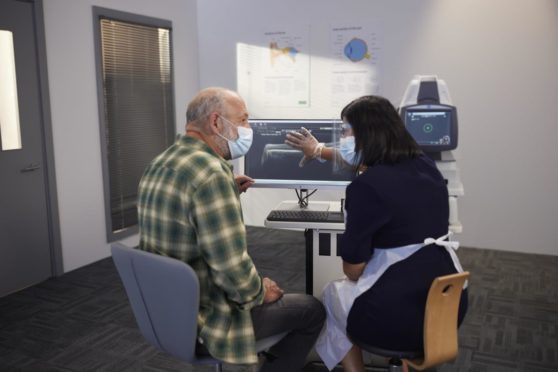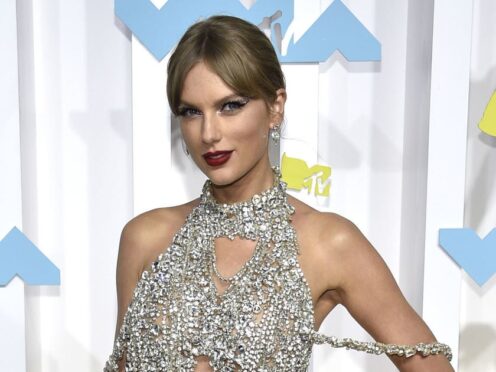World-class optical diagnostic technology that was previously only available in hospital ophthalmology departments has been rolled out in Specsavers stores across the UK.
Called OCT (optical coherence tomography), this eye health check has transformed the industry’s evaluation of a customer’s overall eye health on our high streets.
OCT uses light to take more than 1,000 images of the back of the eye and the optic nerve. A layered image is then created to allow the optometrist to view the deeper structures of the eye in more detail than ever before. From here, its future-gazing potential can then detect preventable, sight-threatening conditions up to four years earlier than a standard sight test.
These images are stored, allowing the Specsavers’ optometrists to refer back to a customer’s results and detect any subtle changes that can then be addressed.
Some of the conditions that can be picked up earlier with an OCT test include diabetic retinopathy, macular degeneration and glaucoma. In some rarer cases, signs relating to other serious health issues such as brain tumours have even been picked up thanks to the detailed scan.
‘Our investment in OCT combined with the expertise of our optometrists across the Specsavers portfolio is a pivotal step forward in the detection of avoidable sight loss conditions in the UK,’ says Dr Nigel Best, Specsavers’ clinical spokesperson.
‘This is simply the right thing to do in terms of offering our customers a choice of the best possible technology in their eye examination. Our goal is to transform eye health through investment in professional development and by putting hospital-grade equipment right into the heart of the community.’
FAQs
What happens when you have a scan?
If you’ve ever had a picture taken of the back of your eye before your test, it’s quite similar. All you need to do is look into the machine for a short time (one minute max).
How does it work?
The machine works by taking hundreds of pictures of the back of your eye and beyond, looking right back to your optic nerve. All these pictures create a layered image showing all the structures within your eye.
Comparing these scans over time helps your optician build a better picture of your eye health, which is why regular tests are so important.
Who should have OCT?
Even if your vision and eye health are fine, an OCT scan is recommended for anyone aged 25+. Getting an OCT scan with your eye test helps to track your eye health over time. Even the tiniest of changes could show the early signs of an eye condition. With early detection, leads to earlier treatment.
Does it hurt?
Not at all – it’s a quick, painless scan.
Are there any side effects or risks?
None. OCT uses a completely safe laser light source.
How much do eye examinations and OCT scans cost?
The Scottish Government funds NHS eye examination in Scotland, free to all residents, so if you’re aged 16-60 you can have an NHS funded eye examination every two years if required. An OCT scan is in addition to your eye examination, ask in your nearest store for further details.
To find out more or to book an appointment, visit the Specsavers website.