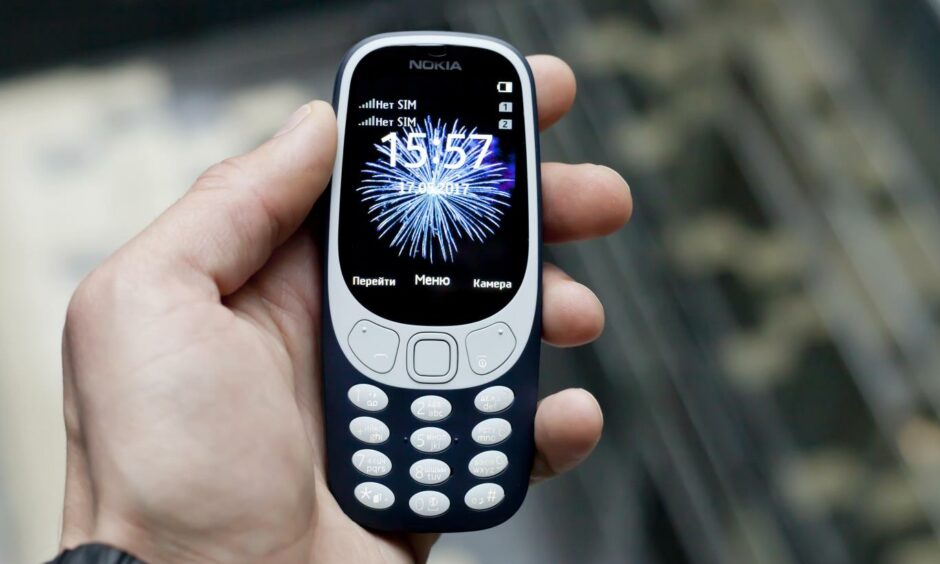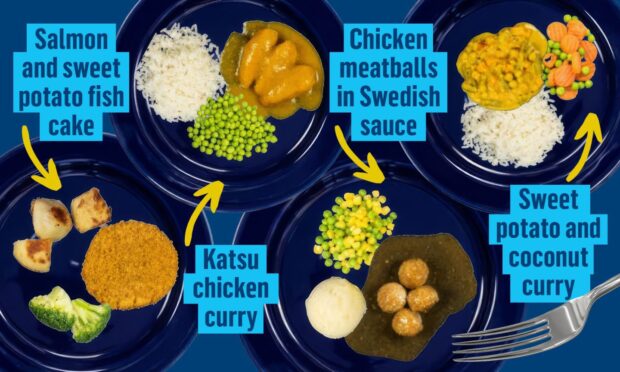A mobile is the must-have device most children will beg for at some point – but at what age should kids get a phone?
We relented just before my eldest turned 10 on – we told ourselves – safety grounds so we could contact him when he was out playing.
My daughter – she’s just turned eight – is now hankering after a mobile of her own. But is eight just that bit too young?
Children swipe on tablets before they can talk and many can navigate their parents’ laptops better than their parents can, but we still have hang-ups about allowing younger kids to have a smartphone.
Why? And what is an appropriate age for your child’s first smartphone?
What age do you think kids should get a phone?
Asking around a few fellow parents, some had given their kids phones at the age of eight while others were still resisting pleas from their 10-year-olds.
My own offspring, however, insisted they knew some seven-year-olds already in possession of their own devices.
A quick bit of research and I found one survey stating that 47% of five to 10-year-olds are phone owners. Another concluded 10 was the age most parents reckoned appropriate for a first smartphone.
Few can claim to be more tech-savvy than Microsoft founder Bill Gates, and he wouldn’t let his kids have smartphones until they were 14.
Pros and cons of smartphones for kids
It’s probably the size and personal nature of mobile phones which make most parents hesitant.
They are more difficult than tablets or laptops to monitor use and easier to pick up and get hooked on an app rather than, say, play on a scooter.
Mobile phones are also, well, mobile. And they’re expensive. Children lose things. They drop things. All the time.
Within two weeks of his owning it, my son’s mobile phone had been left in the pocket of a hoodie in turn left at the football field, and dropped down the toilet. It survived the first incident but not the second.
Here are some of the pros and cons of smartphones for kids.
Pros:
- Encourages responsibility: Having a valuable item like a mobile phone can foster a sense of ownership and responsibility.
- Safety: Likely to be the most persuasive reason for parents – they can contact children and vice versa and phones can help police trace missing children.
- Education: Apps on smartphones can be educational as well as entertaining, and children have the internet at their fingertips.
- Social benefits: Allows them to keep in touch with friends more easily and ensures they don’t feel left behind peers who have phones.
Cons:
- Cost: Smartphones are expensive and can be lost, broken or even stolen. Children could also rack up big bills.
- Online dangers: It’s more difficult to monitor internet use on a small, personal device than on a tablet or laptop.
- Distraction: Social media, messaging friends and using apps could divert children from playing or interacting with those around them.
- Social media and status: Excessive social media could be encouraged or children may feel pressure to have the latest models.
- Abuse: Smartphones can be used by children to bully or harass others or take inappropriate pictures or video.
What do the experts say?
Carolyn Bunting, CEO of Internet Matters, told us: “Children are most likely to ask for their own smartphone when they see others their age getting their first phone.
“This tends to be the final years of primary school. Parents also feel it’s a positive step in their child’s independence, enabling them to stay connected with their child when they start secondary school or start making their way to school on their own.
“But not every child matures at the same age, so you need to carefully consider whether they are ready to have their own phone.

“If they are then it’s vital you are helping them every step of the way, understanding what they are using it for, apps and websites they are visiting and setting up the right parental controls and privacy settings. It’s also important to check in regularly with them.”
Internet Matters provides advice on the type of phones which might be best for children and how to talk to them about owning one.
What are the alternatives to smartphones?
If you’re not ready for your child to have a smartphone but do want to be able to contact them, there are alternatives. They include:
- GPS smartwatches which can be used for phone calls and messaging and have features such as cameras and activity trackers.
- Phones without the smart, like the rereleased Nokia 3310, which allow you to call and text without the worries of social media and in-app purchases.
When should schoolchildren in Scotland self-isolate and for how long?