Ordering prescriptions is something we all have to do at some point.
And for those who need repeat prescriptions for the medications they take, it can often seem confusing – especially as procedures differ across Tayside and Fife.
So we asked two local GPs to answer some of the questions we hear on this issue.
And, importantly, get their advice on how you can make your ordering easier?
Perth-based GP Dr David Shackles of the Royal College of GPs (RCGP) Scotland and Dundee GP Dr Andrew Cowie of BMA Scotland have been answering our questions.
Why isn’t there one system?
You might think it would be easier for everyone to have the same system for ordering repeat prescriptions.
And across the country it seems there’s a variety of different processes and methods used.
When we asked our Facebook audience, they told us about the different ways that exist across the health board areas and how easy they found specific ways they use.
Some prefer online ordering, others more traditional routes.
GPs tell us there isn’t a one size fits all system for reordering prescriptions.
And although each GP practice sets and operates their own system, there are many similarities shared across practices.
What are the different ways to order?
Dr Shackles explains: “Each GP practice, working with their practice pharmacist, will decide how they organise their repeat prescribing system.
“This allows each practice to meet the needs of their individual patients.”
Some of the options for ordering which may be available to you include:
- Online ordering
- Phoning a “repeat prescription line phone number” and leaving an answerphone request for the medication required
- Ticking the list of medications that are generated when the previous prescription is printed and handing it in to surgery
- Requests via local pharmacies
- The Medicines Care and Review Service (previously the Chronic Medication Service) where a practice authorises a prescription for a year and the patient presents to their pharmacy every one or two months to collect the medications, without needing to contact their GP and get a new prescription.
Why can’t I just phone the surgery and order?
Many of you wonder why – unless your surgery has a repeat prescription line – you can’t just call into the surgery and ask them to take your request over the phone.
Dr Cowie explains: “Practices try to use as many routes as possible, as patients prefer different approaches.
“Telephone requests have a higher rate of error, so tend to be used less these days.”
‘I’ve had this before, why can’t I get it now?’
Just because you’ve had a certain type of medication before, doesn’t mean it’s always the case.
So don’t think that you can contact the practice and automatically order it again.
But why?
Dr Shackles explains: “A GP or pharmacist would need to look at the patient record and condition to decide if a further script should be issued.
“Or whether the patient needs a consultation before issue.”
If your medications are on a repeat list, you should be made aware of the systems available for reordering.
Your medications should also be reviewed regularly to make sure your needs are met.
If you’re having difficulty, discuss it with your GP practice.
How can I make it easier for myself?
There’s a number of different things you can do to make sure you are prepared.
These include:
- Checking your GP practice website for information about repeat medications
- Contact your practice and speak to reception staff who can liaise with GPs and practice pharmacists
- Speak to your community pharmacist for information about prescriptions.
Dr Cowie adds: “You can always discuss any issues with your practice.
“Some people find online systems confusing, some don’t have a regular pharmacist so can’t use this approach.
“There is always the option for the patient or representative to come in and request/collect prescriptions, but usually something else can be found that works.”
And the best way you can help yourself?
“The key issue is always to order in plenty of time.
“Most problems seem to happen when patients don’t notice they are running out of their regular medication in time to use the normal processes,” Dr Cowie adds.
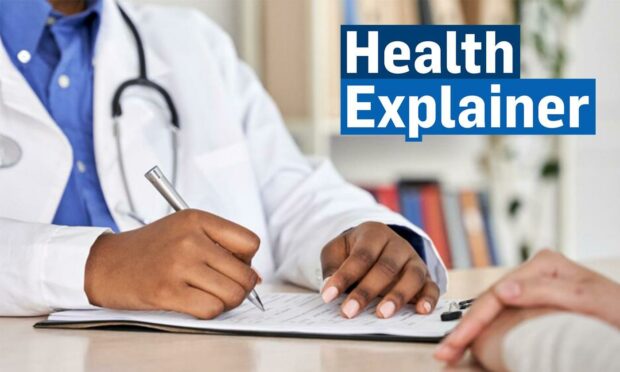
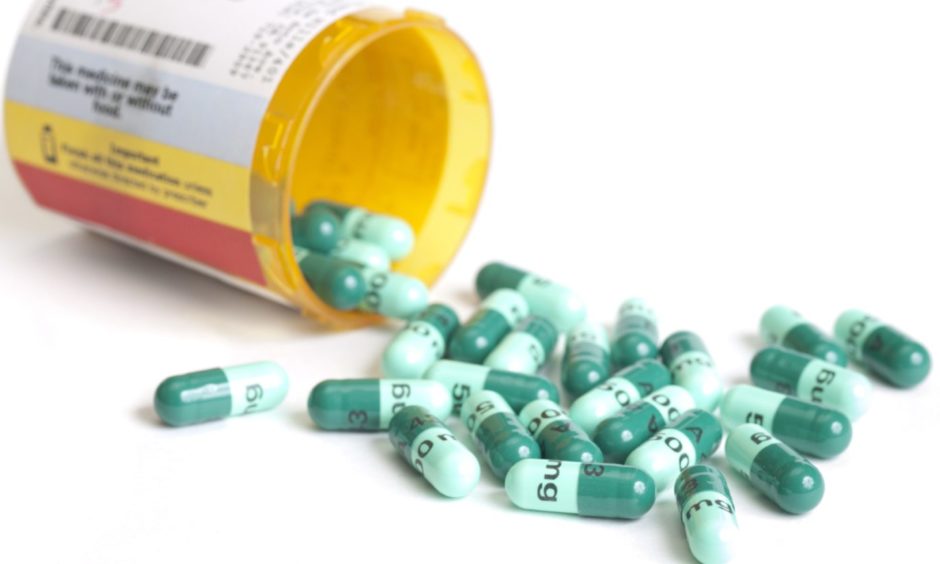















Conversation