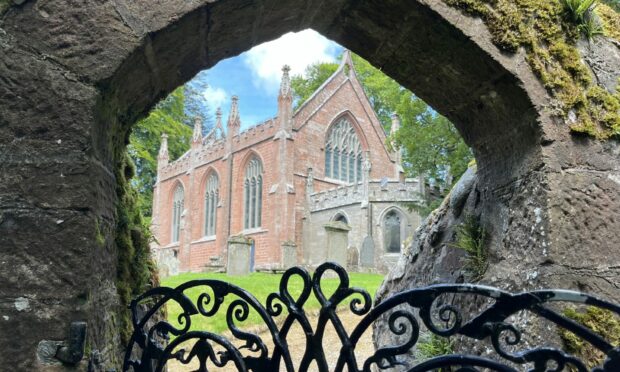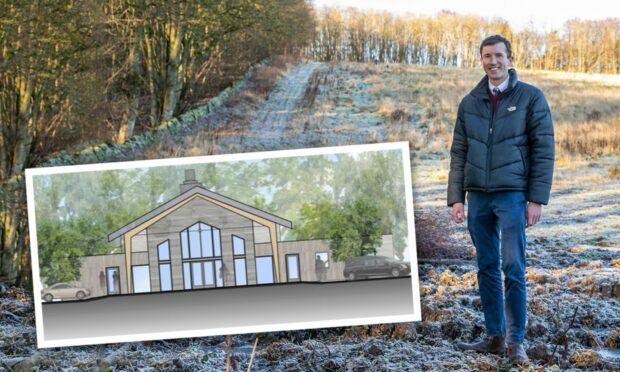An Angus councillor is urging parents to monitor apps being downloaded by young people on to their mobile devices.
Councillor Derek Wann, convener of young people and learning, spoke out after international concerns swept across social media about the FaceApp challenge.
The challenge involves downloading a picture-editing tool and applying one of its filters to digitally age a photo of the users face.
The user then posts the image on social media.
The challenge has gone viral, however privacy issues over the potential use of the images have been expressed by users.
The Arbroath East and Lunan councillor warned that the furore over FaceApp highlighted a wider problem of keeping children safe online.
He said: “The concerns about FaceApp have centred on individuals signing away the rights to an image they have taken of themselves using their own device.
“Serious though they are, I think this is a timely reminder that we must be vigilant to keep children safe online.
“Social media and apps are very much here to stay, and they can be great for communicating with friends and finding out information.
“Many young people have a keen understanding in the way they use social media, websites and apps which they access from a range of devices.
“Having said that, there are risks that children can be exposed to violent or sexual content, bullying, sexual grooming and the promotion of behaviour that is harmful, such as anorexia – and it’s something we have to be aware of and guard against.”
Children’s charity NSPCC advocates the use of parental controls to block upsetting or harmful content.
Parental controls can be set on mobiles and tablets, broadband and game consoles as well as search engines.
They can also stop or control in-app purchases or how long a child spends online and prevent downloading apps that are not age appropriate.
The charity also has a list on its website of the most common games and apps, outlining what they do and any concerns that have been expressed about them.
Mr Wann concluded: “Even the best parental controls can only do so much, so engaging with children and discussing the implications of over-sharing on social media and games chatrooms is also hugely important.”