A group of Dundee students have recreated Abertay University using the popular videogame Minecraft to allow prospective applicants explore the campus during the coronavirus pandemic.
Nine Masters students from the university’s School of Design and Informatics worked on the project, recreating both the interior and exterior of the buildings.
It took the team around six weeks to construct the replica using more than 700,000 Minecraft blocks.
It comes after Dundee art student Csian Canave recreated the V&A on the videogame earlier this year to relieve lockdown boredom.
The students behind the Abertay project are from the university’s MPPOP Game Development Preparation course.
The course is run in collaboration with China-based education and entertainment company Perfect World.
Students study the first part of their degree in Beijing, before completing their Masters degree in Dundee.
The digital version of Abertay can be accessed on Minecraft Java Edition, by entering the IP address: 34.105.192.136.
How did the students recreate Abertay?
The team finished their project before visiting Abertay’s campus for the first time, working from photos and videos.
Team member Baron Zhang said it was challenging: “We had a lot of material to work from, but to be honest it was quite hard.
“We gradually discovered tips and tricks in Minecraft to help us build our version of Abertay, and in the end we were happy with what we produced. We hadn’t been to the campus yet though, and we were a little worried that our Abertay would not look like the real thing.
“Now though, I feel like we did a good job and we all feel proud.”
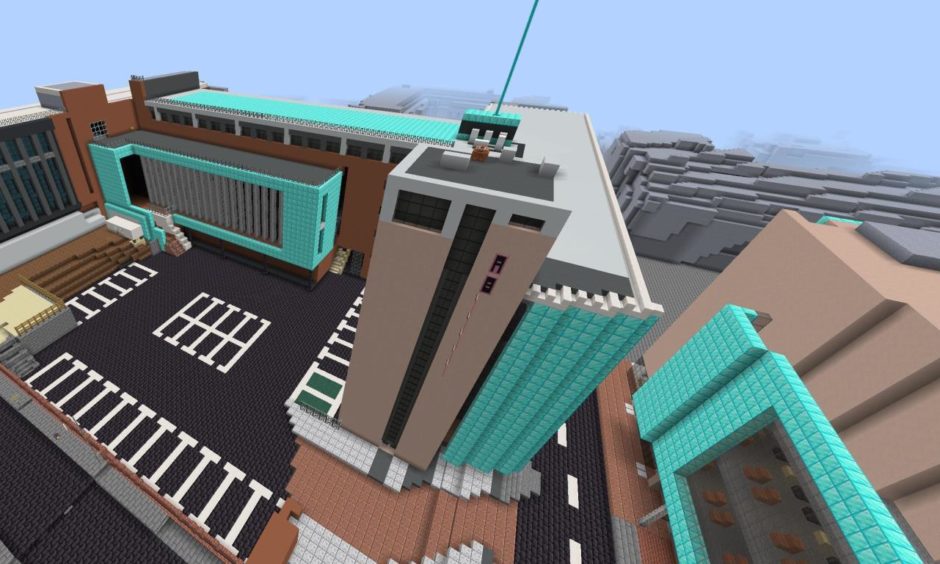
Yiqun Guo, also from the team, said: “One other difficulty we faced was working remotely. We weren’t in the same place at the same time when we made the model and had to communicate using WeChat, which is a Chinese social media app.
“We used Google maps to make the outside of the building and that worked well. Using photos and videos to make the inside look good was a bit harder; they only capture certain angles.
“It was a lot of work, but it’s really cool and very exciting to know people will be using our model to explore Abertay.”
The Dundee studio who brought Minecraft to home consoles
Abertay has ties with with award-winning 4J Studios, the Dundee-based games developer who ported Minecraft to home consoles such as Xbox and PlayStation.
Chris van der Kuyl, 4J chairman and Abertay honorary graduate, said: “The creativity shown by the Minecraft fan community never fails to impress me and it’s great that these students have looked at it as a tool during the restrictions of the current pandemic, and that people will get to experience Abertay through the lens of Minecraft.
“Given Abertay’s reputation in producing talented gaming graduates, I think it’s very fitting.”





