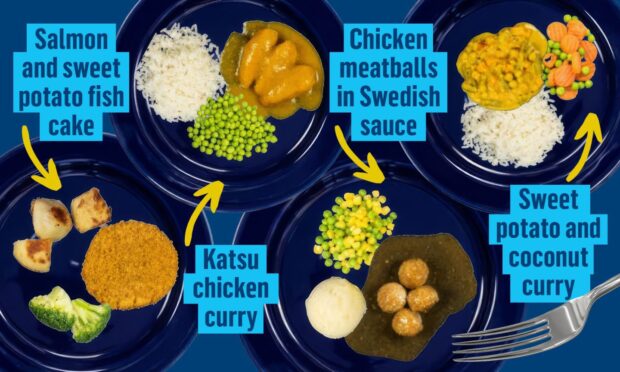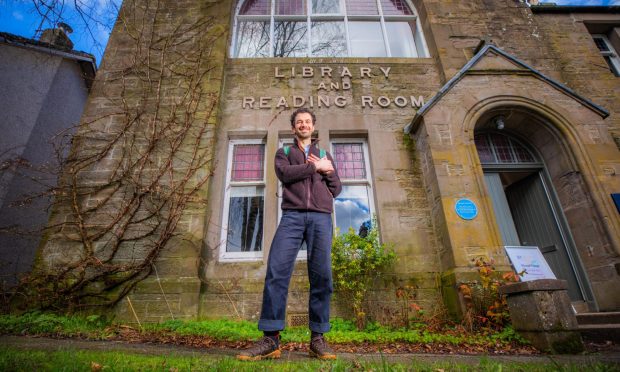Parents in Fife enrolling their children for primary school or applying to a school outside their catchment area may soon be able to do so online.
Usually parents or carers of youngsters moving into P1 must attend a face-to-face appointment at their school to apply for a place.
Due to Covid-19 restrictions it is proposed the process will be done remotely for the 2021/22 academic year, but if successful the system will continue for future years.
It will also be used for those applying for a place at a school which is not their local school, commonly known as making a placing request.
Fife Council’s policy and coordination committee will be asked to approve the new process on Thursday.
Shelagh McLean, head of education and children’s services, said face-to-face contact was being kept to a minimum during the pandemic to reduce the risk of infection for school staff, pupils and parents.
Quick and easy
She said: “Parents and carers will be able to access the new system on their smart phone, personal computer or tablet and the step-by-step online form is quick and easy.
“They will also be able to upload photographs of documents to help the education service verify details.
“Any parents/carers who don’t have their own smartphone or personal computer can use the PCs in their local library.
“Alternatively, we can still email or post out a form and documents can still be verified by arranging a socially-distanced appointment.”
After enrolments for the coming school year a review will be conducted and if the online system is found to be effective and efficient it may be adopted permanently.
Details of the new system, including a link to access it, will be made available by the council in the new year.
P1 enrolment is conducted from January to April.
The deadline for placing requests is March 15.