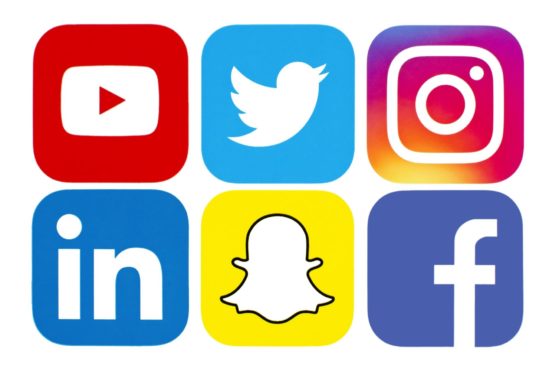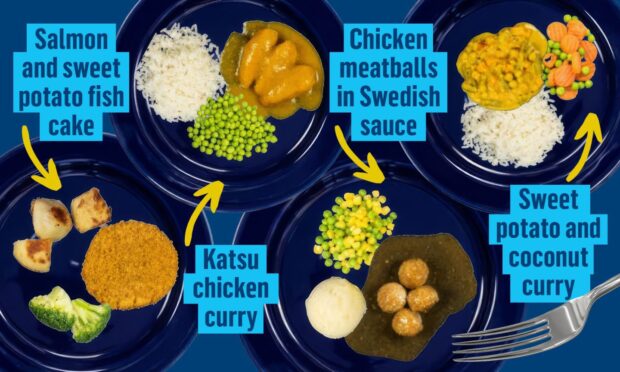A study suggests the majority of children over the age of 10 now have their own mobile phone – but how much do you know about the social media sites they frequently use?
Social media is continuously evolving with apps such as TikTok and Instagram attracting younger audiences.
But as these numbers increase, so does the likelihood of children being exposed to online harms, according to an Ofcom report.
Internet usage can be a great tool for children to enhance their learning and fuel their creativity but it’s also important for parents to be aware of the dangers each site has for young people.
Facebook, Snapchat and Instagram are the most popular social networks used by children in the UK, with WhatsApp closely behind.
TikTok is one of the newest crazes taking the internet by storm. It is understood around 13% of children used the app in 2019, however the app has soared in popularity and is likely to have increased with the help of celebrity users.
TikTok
Launched in 2017, TikTok encourages teens to create, share and view user created videos.
Despite being listed for people 13 and over, the app has reportedly attracted a massive younger audience as they can create bite-sized looping videos of themselves lip-syncing and dancing to popular music, enhanced with the use of filters, emojis and stickers.
It became the iOS store’s most downloaded app in early 2019 with over 33 million downloads and estimates now suggest it has reached two billion downloads worldwide.
The app says users can “watch what you like, skip what you don’t” – but is it that easy?
The ‘For You’ page shows a host of videos recommended for the user based on previous likes, interactions and searches. However this is where content unsuitable for youngsters could slip through.
One key way to ensure your child’s TikTok account is safe is by making their profile private. They will still be able enjoy endless fun making and watching videos, but only authorised followers will be able to view their content.
Family Pairing has recently been rolled out globally by the tech firm, giving parents more control over issues such as screen time management and restricted mode which may help filter out inappropriate content.
To use the feature, parents must make an account and link it to their teens page.
Snapchat
Snapchat is immensely popular with the younger audience due to the quick fire ability to send and receive photographs and videos, known as ‘snaps’ from friends.
The key feature allows you to send messages which normally only remain for a short period of time before disappearing.
It’s important to communicate with your child about appropriate use of the app, as users are able to screenshot snaps sent to them, even if it was intended to be private.
The app is highly addictive due to its use of filters, stickers and emojis which help draw in the younger audience. Both App Store and the Google Play store suggest under 13s should not sign up.
Snapchat users should be careful to check they know all of their friends. While the ‘Snap Map’ feature is off by default, if activated, friends can zoom in far enough to reveal the exact street address of their contacts.
Alternatively, the location feature can be disabled by activating ‘Ghost Mode’ and the option to prevent friend requests from mutual friends can be blocked by restricting the quick add section in the app’s settings.
Within the settings, there are quick ways to report issues relating to safety or privacy where regulators will review the activity before taking action.
Wink
The app describes itself as the perfect place to “make friends from all over the world” and even meet your potential new “bestie” – but it can be a very unsafe place for young children.
The app connects with Snapchat and allows you to view other Snapchat users to determine whether you want to connect with them or ‘swipe’ away to the next profile.
Teens are kept engaged on the app by receiving points rewards for logging in daily and sharing their Snapchat details.
The app is intended for people aged 13 and over. Under 18s will also only see profiles of people between the ages of 13 and 18.
However it is possible for people to lie about their age and potentially attract older or younger users.
Within the apps settings you can set further age restrictions where you’ll only be shown profiles within your selected age limit.
Users of the app have also reported further explicit content, such as inappropriate language or photos. The profile contents are visible to anyone who sees the account.
Instagram is used by billions of people to share photos, videos and private messages.
According to creators, users can share the special moments of their lives with friends and family.
But like every other social media platform, the various ways to share content can lead to online dangers for young people.
Hashtags are a prominent feature of Instagram and allow users to connect with people who have similar interests.
It allows people to draw more attention to their profile but it means content can be viewed by anyone in the world who searches that hashtag term.
Making the account private means teenagers can use all of the app’s features and share their day but followers still have to be approved before they’re given access to their feed, including hashtags.
It’s also important to chat with your child about the accounts they follow and view. If the content has harmful images, relating to issues of self-harm for example, the site’s algorithms may then suggest similar pages, leading to a spiral of harmful internet usage.
The social networking site lets you connect with family and friends and share comments, photos and videos.
It is appealing to youngsters because they are able to share their thoughts in their own posts and can interact with others by joining groups and playing games.
Teenagers can use the site to connect, play and even learn, however it exposes them to many dangers out of their control.
There are more than 2.5 billion monthly users worldwide, with 1.66 billion approximately logging into the site each day.
There are thousands of fake profiles circulating on the site and there’s no real way to know if someone is who they say they are.
When signing up, you do not have to verify your age and can easily manipulate the information present on your profile.
This could lead to your child being exposed to dangerous material if they do not know who they are becoming friends with.
The private messaging on Facebook Messenger is also a great tool for teens to keep in touch with school friends, especially during Covid-19, however it also provides a platform for cyber-bullying. It can be difficult to control and it’s worth familiarising children with how to report such content to Facebook.
Facebook said they have spent over a decade developing tools to keep young people safe on the site.