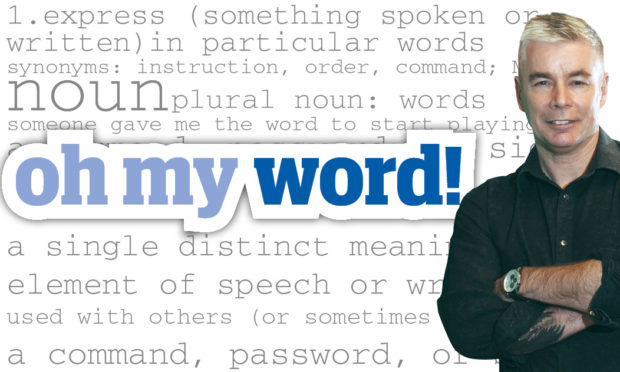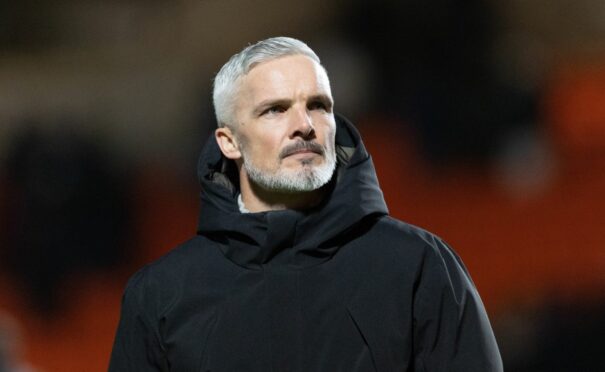You have a keyboard on your computer, laptop, tablet, and phone. You use this keyboard every day for emails, texts, or writing wistful sonnets. But have you ever wondered why the letters are where they are?
QWERTY keyboards were devised in the 1870s. A chap named Christopher Sholes, in Wisconsin, arranged the keys on a mechanical typewriter so the most frequently-used letters were easy to access but spaced far enough apart that the metal arms carrying the characters wouldn’t jam.
Despite modernisations to almost everything else in our lives we still use a keyboard designed for mechanical typewriters which largely became extinct several decades ago. The keyboard, now it doesn’t have to bother about jams, could be set out in a more logical, scientific way.
But it’s a circular problem. We’re stuck with it because we use it so much, and we use it so much that we’re stuck with it. To change the placement of letters now would mean we’d all have to re-learn how to type. That would waste time, which is bad enough. But it would probably mean more spelling errors were made as we underwent the transition. Goodness knows we have enough errors already.
But we could improve on what we have. Take a look at a keyboard. Have you ever wondered what the upward arrow on the shift of the digit 6 is for? Do you often use the vertical line that is the shift of the slash next to the Z?
The Alt Gr key (to the right of the space bar) is a little bit useful. It produces a euro currency symbol when used with digit 4, and (perhaps slightly less usefully) gives French accent marks when used with vowels.
However, in my opinion the most annoying thing about the QWERTY keyboard is the placement of the double quote marks, at shift-digit 2.
It takes a double key stroke to get proper quote marks, but just one stroke on the other side of the keyboard for a single quote. I reckon this is why the use of double quotes, the proper way to denote direct speech, is dying out. All because it takes another quarter of a second, and a tiny bit of extra effort, to hit shift-2. It’s one more example of the always-looking-for-shortcuts mentality that attritionally damages the English language.
Why not replace the three rarely-used symbols on the key to the left of the digit 1 on a keyboard with double quotes? No one would miss them.
Word of the week
Didine (adjective)
Of, or pertaining to, Dodo birds. Extinct, obsolete, out of date. EG: “Today’s keyboards were designed for a didine technology.”
Read the latest Oh my word! every Saturday in The Courier. Contact me at sfinan@dctmedia.co.uk