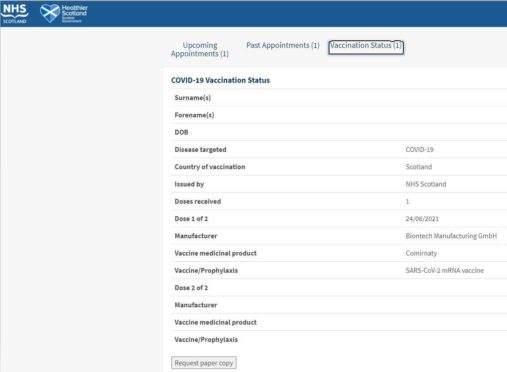It’s the app that you need to tap to get into nightclubs and large events – but have you downloaded it yet?
Love it or loathe it, it’s the law to show your Covid vaccination status to get into certain places and events.
The scheme which launched last month, becoming legally enforceable, has had it’s fair share of controversy. So how many folk have already downloaded it?
And if you’ve still to do it – how do you get it?
From political debate to initial teething problems, there was initial criticism that the app was difficult to find and download.
How many downloads and passports so far?
Despite the struggles some faced to find and download the app many now have it on their phones.
Others have opted to download a PDF of their status and some have asked for paper certificates.
The Scottish Government confirmed so far there have been:
- More than 1.3 million downloads of the NHS Covid Status app.
- More than 1 million PDF digital certificates downloaded.
- 400,000 paper certificates sent out.
A spokesperson adds they see this as “reflecting the widespread uptake of our certification schemes.”
How do I download the app?
When the app was launched, many were critical on social media because they couldn’t find out how to download it.
If you still need to you can:
- Download the app from the Apple App Store or Google Play for Android.
- To search for it on the Apple App Store, search ‘Covid Status Scotland’.
- To search for the app on the Google Play Store, go with ‘Scot NHS’.
It is the fifth option listed, as pictured below on desktop.
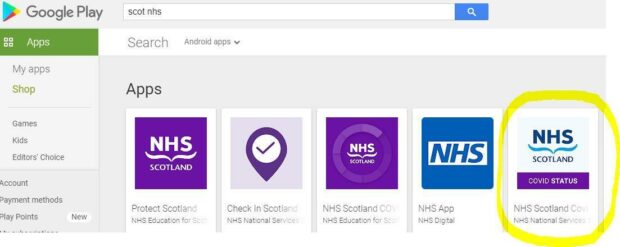
PDFs and paper copies
You can request a print copy online by logging onto the NHS portal with your username, which can be found in your vaccine appointment letter or text.
If you don’t have the letter, you can recover your username – though you will need the date of one of your vaccinations do that.
You can get a printed copy of proof you are fully vaccinated through the Covid-19 status helpline on 0808 196 8565.
The helpline is open every day from 10am to 6pm. Because it’s a freephone number there isn’t any charge to use it.