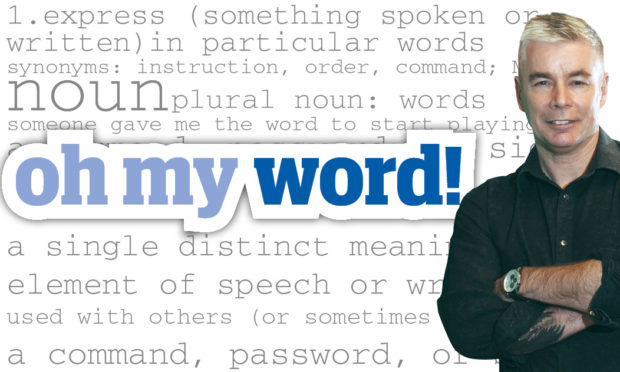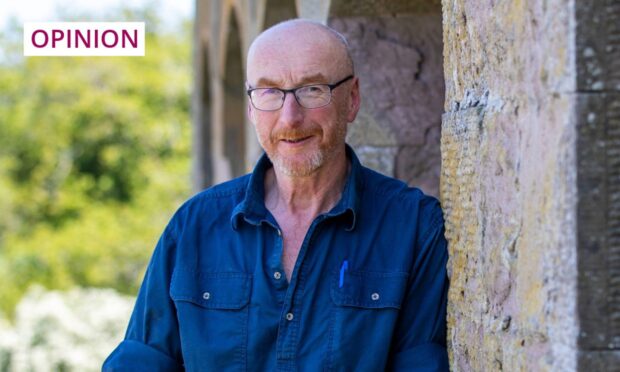Whenever I meet anyone who knows that I have weekly moans about spelling, punctuation and word usage, they invariably inform me that they have seen a word spelled incorrectly in The Courier.
People email me, and I am always thankful when they do. I like the fact that the English language still matters to them. They ask if I noticed “straightened” when “straitened” was needed on yesterday’s page six? Or “pour over text” where “pore over” should have been? Or that a report in the sports section wanders in and out of past and present tense?
Invariably, these people are right. Mistakes shouldn’t happen. It is an embarrassment to a newspaper.
I can tell you why mistakes are printed – there are no longer readers departments. Not just at The Courier, but any newspaper in the world. Every printed word used to be properly scrutinised. Every advert, caption, punctuation mark, headline, and folio.
You might think you can read, but can you read like a gimlet-eyed professional?
In an attempt to prove the point, I’ll test you. Can you say if the page number on the page previous to this was correct? Did you look at that number? An old-fashioned reader would have done so. They’d have checked all the pages as they went through the paper.
It was second nature. Everything was checked, even page “furniture”. Things like my by-line, or the spelling of Saturday in the folio. Nothing was assumed. They’d probably mark as incorrect the lower-case o at “oh my word!”, which I must admit I don’t like myself.
They read in two ways. They’d consider flow, narrative, and story-telling. But also the spelling of words, their precise meaning, the sentence structure, and punctuation.
It is quite a discipline to keep so many things in the forefront of the mind. An ordinary reader might pick up a misplaced comma but not notice a slightly contradictory statement. Or question plausibility, but assume a place name like Charlottetown (Fife), Guynd (Angus), or Moneydie (Perthshire) was spelled correctly. A pro reader would check.
The readers department is long gone. There is no place for such a thing in modern newspaper production. All belts have been tightened thanks to the beast that technology unleashed upon us, the internet. I’d like to take the internet back to the shop and say: sorry, didn’t like it. I want my money back.
However, Pandora’s Box is open. All the ills of the world are loose – a good proportion of them seem to end up in my email inbox.
We’re stuck with the world as it is. A world which has its communication spellchecked by machines. A world where professionals who ensured things were done correctly are deemed “not needed”. They called this progress.
We have endless tech gadgetry, but can no longer tell that discrete and discreet are different.
Word of the week
Sequacious (adjective)
Lacking independence or originality of thought. EG: “A sequacious chap who swallows the mantra that everything digital is good, while all the old ways are bad.”
Read the latest Oh my word! every Saturday in The Courier. Contact me at sfinan@dctmedia.co.uk