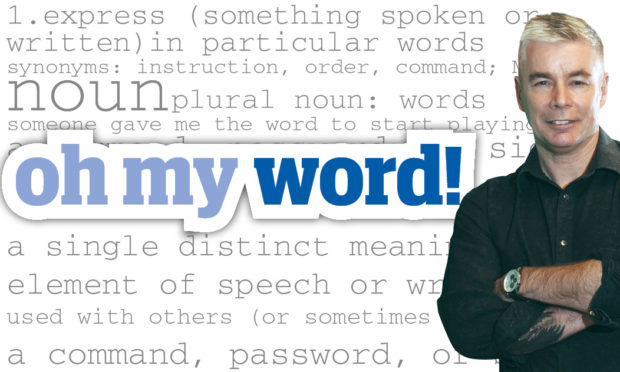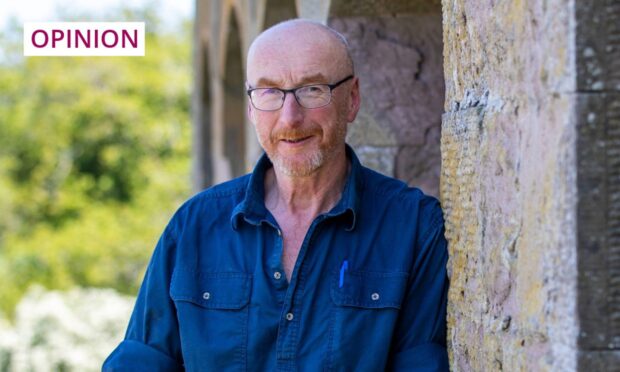I can spell a lot of words. Not every word, it is true, but enough for me to communicate with as much precision as I require on a day-to-day basis.
The thing is, I like not knowing how to spell some words. I look them up. That’s how humans learn. What I don’t like is the autocorrect function on my phone that appears to think I can’t spell any words at all.
What’s the point of having my phone do corrections for me? How does that improve my understanding of English? How does it improve me as a person?
They say that autocorrect saves time. But I spend more time going back to correct words the artificial unintelligence thought I might have been about to use. If start to type ba, it thinks I want to say bagel. This might be useful to New York thirtysomethings in romcom movies, but not me. I (as a Scotsman) type och, but my phone changes it to ouch.
Anyway, what is the point of a phone that knows how to spell? We need humans who can spell.
Moans about the digital world (and I complain about it a lot) usually earn me ridicule from the younger members of my family. Jokes are cracked about Luddites and offers made to locate the Netflix channel for me (I usually take them up on that).
But I managed the transition to decimal currency without problem. I could tune in a TV when it was an algebraic conundrum to find BBC2. I worked out how to set the record timer on the first VCRs, for goodness’ sake. Remember how difficult that was?
People of my age have coped with a bewildering procession of change. We are the most adaptable generation that ever lived.
It is, I imagine, quite easy to switch off autocorrect and predictive text on a phone. None of this digital stuff is complicated. I can punctuate a sentence and distinguish an adverb from a pronoun (which most young people can’t grasp) so I could master a mobile phone or a smart TV. If I chose to.
The world we live in has undergone great “progress”. But it might be more accurate to say that more things became automated. The machines got smarter, not us. That isn’t really progress. The more that computers do for us, the less we do for ourselves. Technology hasn’t raised superhumans, it has created slobs.
I used to watch Tomorrow’s World. Raymond Baxter promised a utopia made real. We wouldn’t work harder, we’d work smarter. We’d have hours of leisure time and would do impressive and intelligent things with it. And own hovercars.
We got the tech, right enough (except the hovercars) but we’re using it laughably badly. We have portable devices that can connect to the great libraries of the world but use them to play online bingo.
Technological pearls were cast before swine.
Word of the week
Emacity (noun)
A fondness for buying things. EG: “Mobile phones appear to have resulted in a habitual emacity among my family”.
Read the latest Oh my word! every Saturday in The Courier. Contact me at sfinan@dctmedia.co.uk