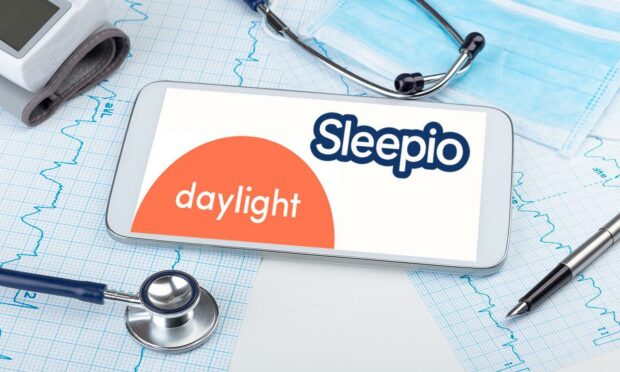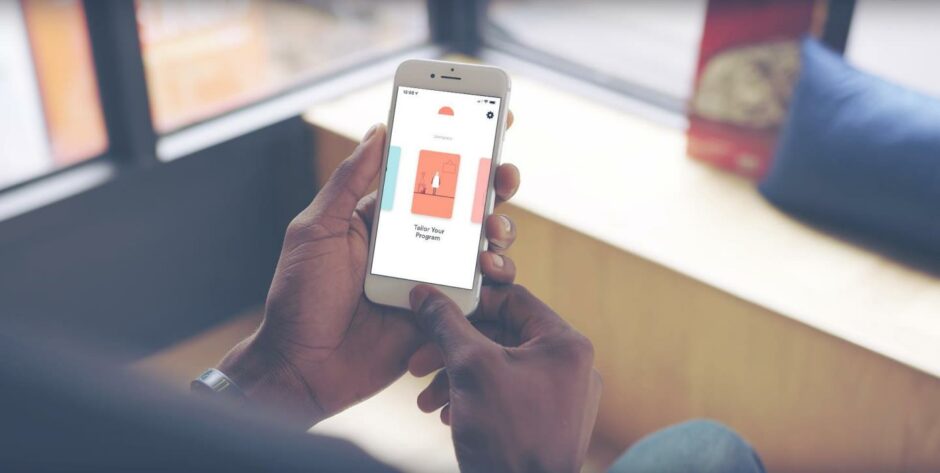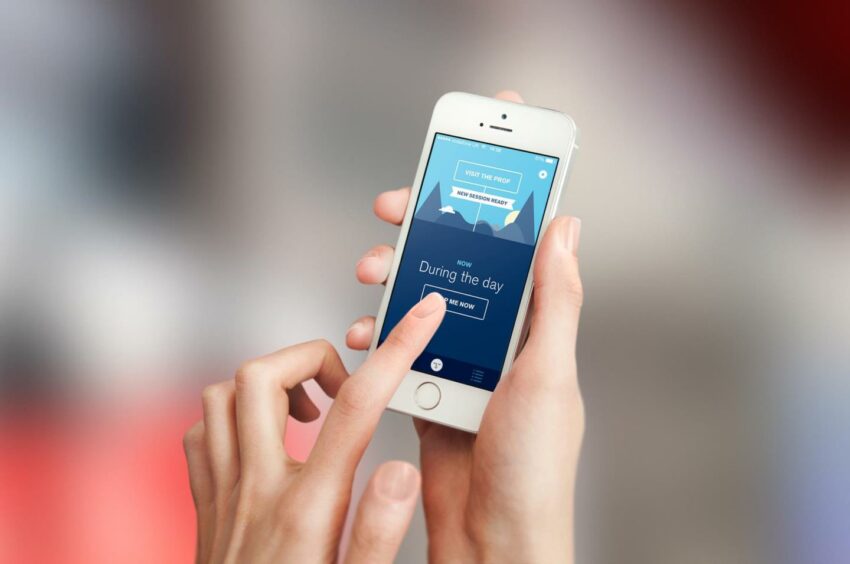Scotland has become the first country in the world to make digital mental health therapeutics available nationally, free on the NHS.
The digital therapy programmes, Sleepio and Daylight, aim to address common issues such as lack of sleep, as well as coping with anxiety.
The move by the Scottish Government to make the programmes available on the NHS means people in Tayside and Fife will be able to access free help for anxiety and insomnia.
What are Sleepio and Daylight?
They are digital therapeutics aimed at combating insomnia and anxiety respectively.
The online therapy programmes aim to equip users with skills and coping strategies to manage sleep or anxiety issues.
Created by Big Health, the programmes were free to NHS and social care staff, before being rolled out to the wider population.
And nearly 70% of users in Scotland experienced an improvement in anxiety symptoms and gained an average seven additional hours of sleep per week.
So, does it work?
I’ve always struggled with my sleep, usually taking ages to drift off and often waking several times through the night.
It’s frustrating to lie in bed awake, waiting for sleep. But my lack of sleep has made it almost impossible to get out of bed some mornings.
It makes it hard to concentrate during the day, my energy levels are low and at times, it has made work difficult.
So I tried Sleepio to see if it could help me out of my rut and improve my sleep habits.
The programme is mainly video sessions led by The Prof – an animation whose job it is to guide you, providing helpful sleep tips.
In the first session, you’re tasked with keeping a sleep diary as a record. That’s what time you got into bed, what time you started trying to sleep, when you woke up and any disturbances through the night.
The Prof uses this information to devise personal goals and track your progress.
You’re tasked with thinking critically about your sleeping habits, making your bedroom a more inviting area to sleep in and creating a new sleep schedule.
The challenge is sticking to it! But, having used the programme for weeks now, I can honestly say my sleep has improved.
Give it a go!
I now fall asleep far more quickly. And while I still wake through the night, it is less frequent and I find it easier to fall back asleep straight away.
I feel more energised through the day and am no longer taking naps after work.
While my sleep is still not perfect, it’s less frustrating when I struggle to fall asleep. And I’ve learned effective coping strategies to help improve all aspects of sleep.
For more information on how Sleepio and Daylight could help you, visit the respective websites.