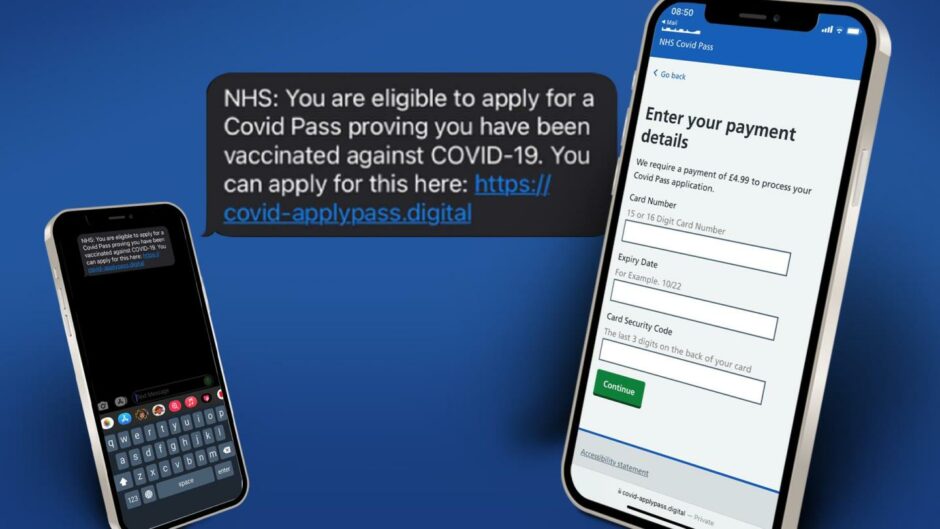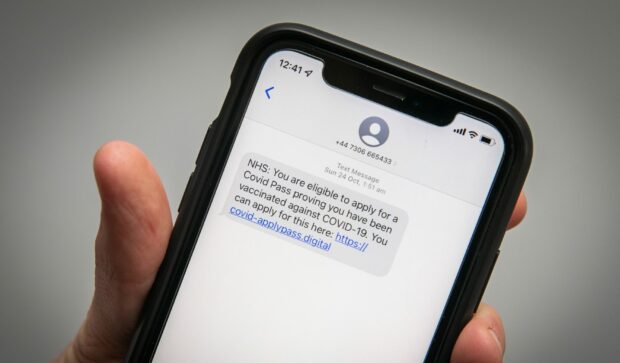A new Covid vaccine text scam is doing the rounds.
And it’s so convincing that even the son of one of the UK’s top trading standards officers was fooled by it.
Now, Adam Hart is warning others to be on their guard with a step-by-step guide to what to look out for when using websites sent by text.
Adam, from Fife, is the son of Katherine Hart, lead officer for the Chartered Trading Standards Institute.
And he is well aware of the number of money-grabbing scams circulating across the UK.
Yet this one was particularly “impressive” and would have tricked even the most savvy of people.
Asked to enter bank details
Adam is an engineering student at Dundee and Angus College.
The 20-year-old was preparing for a night out and wanted to download his Covid vaccine passport.
In what he thought was good timing, he was sent a text telling him he was eligible to apply for proof of his vaccination.
And it included a clickable link which took him to an official-looking NHS website.
He filled in the form, which ended with a page asking him for £4.99 in return for his vaccine status.
But luckily he smelled a rat before he reached the payment page.
“It autocorrected my postcode,” he said.
“I tried to go back to the previous page but it wouldn’t let me.
“Suddenly, I thought there was something funny about it so I tried going through all the links.
“But they were dead links and I realised then it was fake.”
‘Actually quite impressive’
Adam added: “I’ve had lots and lots of scam texts and most of them I totally dismiss immediately.
“But this one was actually quite impressive. When I showed my mum she got quite excited about it.
“I’ve been hearing about these scams over the last two years nearly.
“Every single week mum’s coming up with a new one she’s looking at and writing a press release about.
“I know all the signs to look for but I was still tricked.”
Adam believes initial confusion over how to download the official NHS vaccine passport app helped the scammers.
“It’s so easy to trick people and official NHS texts are also being sent from a mobile number so I didn’t think much of it,” he said.
Adam’s top tips to avoid being scammed
- Check what time the text was sent. Adam received his at 2am, which is unusual.
- Check all the links on the website to see if they work. If they don’t, it could be a scam.
- Be suspicious, even if the web address looks real, and check the website’s cookie policy. If clicking it doesn’t take you to anything, it’s fake.
- Click on the logo at the top of the page. It should take you to the site’s homepage and if it doesn’t, be suspicious.
- Most online forms are coded so they don’t autocorrect names and addresses. If they do, it could be a scam.
- The NHS will NOT ask for banking details so NEVER divulge them.
How to report a scam text
Katherine Hart, who is also a trading standards officer with Angus Council, reinforced Adam’s message.
“Scammers target anyone and it’s really important not to feel silly or embarrassed,” she said.
“People should take five minutes, be suspicious if it comes out of the blue, question everything and, most importantly, speak out about it.”
And Katherine urged the public to report scams to Action Fraud or, in Scotland, Police Scotland.
“By reporting instances of fraud, the public assists us by providing intelligence allowing us to map the importance of combatting those scams,” she said.
Covid Scotland: How many have downloaded the status app? And how do you do it?