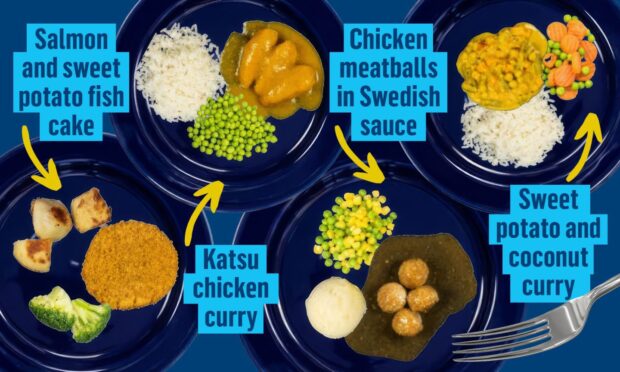A mother with children at private and state schools fears that a lack of live lessons is putting children at council-run schools at a “serious disadvantage”.
Linda Holt’s son attends St Leonards School, in St Andrews, while her daughter goes to the town’s Madras College.
St Leonards School, which costs more than £15,000 a year for senior day pupils, is providing all daily lessons live, she says.
However, her 13-year-old daughter in S2, she claims, has had no face-to-face contact so far with teachers at Fife Council-run Madras College.
Ms Holt, who is an independent Fife councillor and has publicly supported the UsForThem Scotland parents group, claimed the discrepancy could not be explained by the fact of school of fees.
She said: “St Leonards has been far more forward-thinking in using online as a support for work at school and at home, long before Covid.
“It is also not bound by hugely inefficient council and Scottish Government procurement policies which tied state schools to the cumbersome Glow and overly complicated Microsoft Teams instead of Google Meets and Google Docs, or Zoom.”
Comparison
Many Fife pupils have been offered some live lessons and schools have had live check-ins.
However, a comparison of lessons issued this lockdown to her daughter and 16-year-old son, who is in the equivalent to S5, was offered by Ms Holt.
She said: “This time round she again is required to download worksheets or fill in worksheets online: there is no interaction or live face-to-face contact.
“It is very difficult for her. I would like to know why other local authorities in Scotland have high schools which are able to offer live interactive contact when Fife makes it so very difficult for teachers to do so.
“By contrast my son who is at St Leonards continues to receive all his daily lessons as live video classes, which are also recorded so pupils can go back over material they need to, as he did in the first lockdown.
Not allowing pupils real-time live contact with teachers and each other puts them at a serious disadvantage in terms of their education, motivation and well-being, as well as increasing the burden on parents who can’t always answer their children’s questions on their schoolwork.”
Linda Holt, parent and councillor
“Not allowing pupils real-time live contact with teachers and each other puts them at a serious disadvantage in terms of their education, motivation and well-being, as well as increasing the burden on parents who can’t always answer their children’s questions on their schoolwork.”
We asked Fife Council about its approach to live lessons.
Head of education and children’s services Angela Logue replied: “Children and young people are being supported by our school leaders, teachers and support staff to get involved in a variety of appropriate learning experiences to help develop independent learning skills across the curriculum.
A range of tools are available for teachers to use with children and young people in a safe, on-line environment to support live interactions, including chat functions, live audio and video calls.”
Fife Council head of education and children’s services, Angela Logue
“A range of tools are available for teachers to use with children and young people in a safe, on-line environment to support live interactions, including chat functions, live audio and video calls.
“Parents/carers should contact their own child or young person’s school directly if they have any questions about approaches being used to support remote learning.”
Most children across Scotland are learning remotely until at least the end of January.
Only children of key workers and the most vulnerable children were allowed to return to school at the start of the start of the January term.
A review of remote learning is expected from the Scottish Government next week.