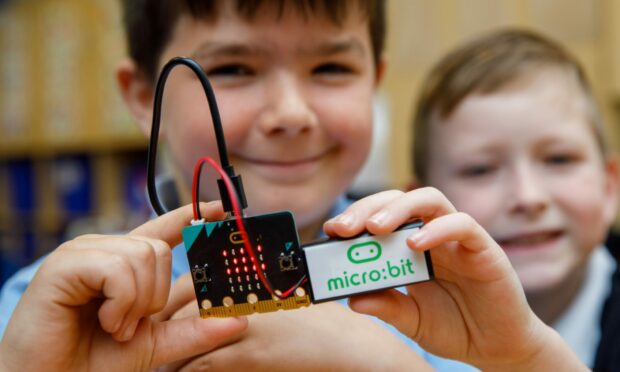Thousands of pupils across Scotland will soon be getting their hands on special micro:bit coding devices.
Aimed at improving computing science in schools, the Scottish Government initiative will see every primary school given 20 of the devices for pupils to use and learn the basics of coding.
But what exactly is a micro:bit and how does it work? We’ve set out the main ways the device works below.
A mini computer
The micro:bit is essentially a pocket-sized computer that introduces pupils to how software and hardware work together.
It has an LED light display, buttons, sensors and many input and output features that, when programmed, interacts with pupils.
The devices uses a USB cable to hook up to your computer or Chromebook. It’s a case of simply plugging the cable into your micro:bit and the other end into an open USB port.
Once that’s set up, it’s time to start coding. Pupils will likely use a programme called MakeCode which was built by Microsoft for the micro:bit.
Using this, pupils can interact with block palettes which then can select blocks to help build their code.
What can pupils do with the coding skills?
Using the micro:bit, pupils can create computer programmes that can do things such as:
- Count your steps
- Control a robot
- Use the micro:bit as a die
- Create a night light that turns on in the dark
- Play music or compose your own new song
- Use it as a timer
To find out more about the micro:bits project, read about how these Fife pupils have been getting involved.