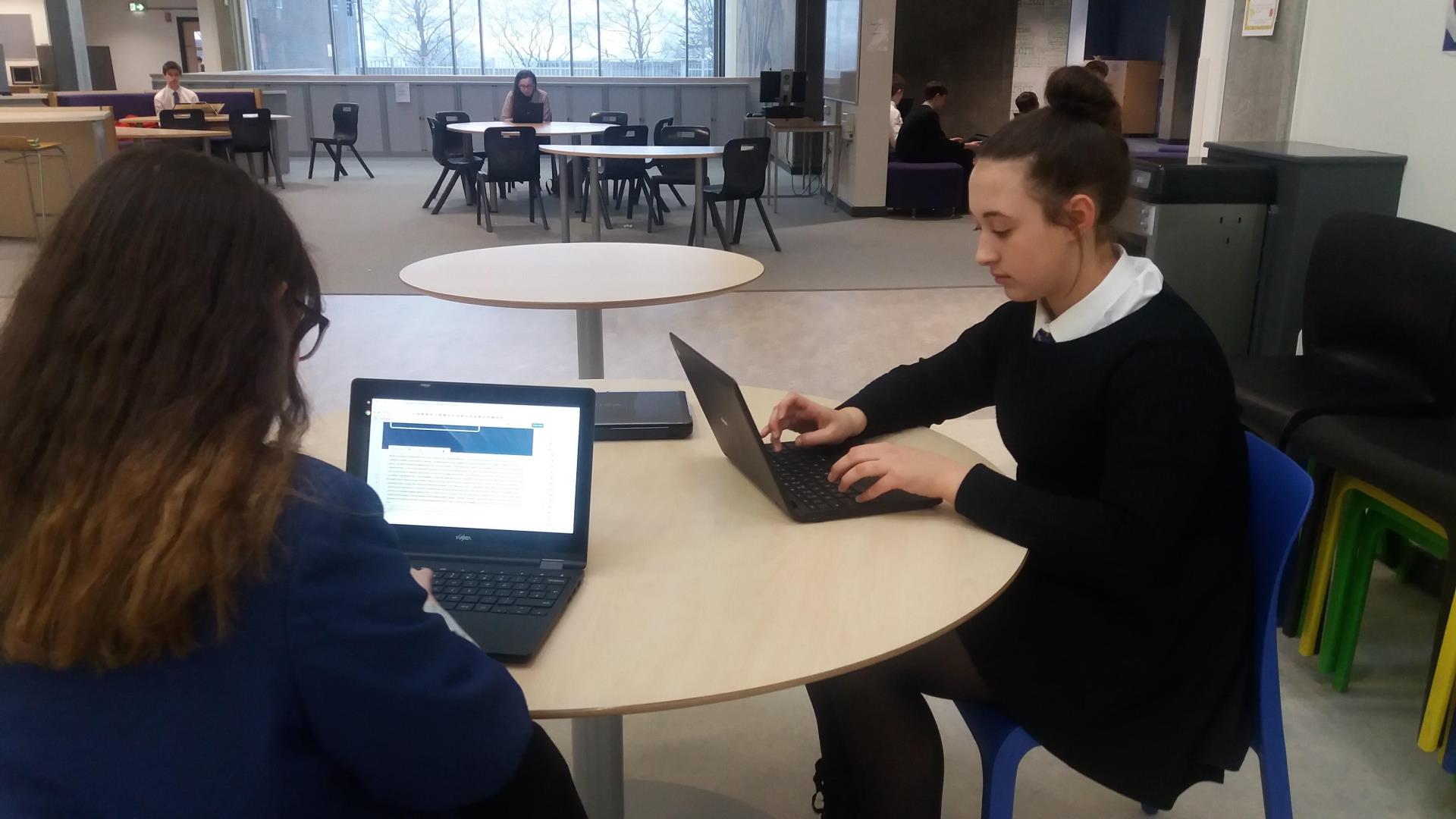Every schoolchild in Fife could be provided with their own laptop under a new digital learning strategy for the region.
And as Fife Council weighs up the cost of investing £14 million on Chromebooks for up to 50,000 pupils, young people at one Angus secondary school are reaping the rewards.
Brechin High School has spent more than £130,000 on equipping its pupils with the devices which, remote learning aside, are said to have enhanced learning significantly.
The lessons the school has learned from its digital innovation will be of interest to Fife councillors and officers hoping to follow suit region-wide.
Fife Council
Fife Council is considering spending over £14 million on Chromebooks over a five-year period under its future digital strategy.
Devices would be issued each year to P4 and S2 pupils and over the course of five years every pupil in P4 and above would have one.
During the pandemic the local authority and its schools have issued more than 7,000 devices to the region’s most disadvantaged children. A further £1.4m of government funding is about to be spent on another 5,000 Chromebooks.
However, a move towards what it called a full one-to-one device strategy is an ambition for the long term, with council Chromebooks allocated to each learner irrespective of need.
As we come out of lockdown we need to move towards thinking about digital devices being a complement to in-class learning rather than solely for the purpose of remote learning in a pandemic.”
Councillor Craig Walker, education and children’s services convener
Implementation would cost around £2m a year if Chromebooks are provided, but more costly iPads are also an option, which would cost £3.4m a year. If P1 to P3 pupils were included in the scheme, costs would rise further.
As the approach was considered by Fife Council’s education and children’s services sub-committee on Tuesday, it agreed to set up a working group to drive it forward.
Committee convener Craig Walker said the current IT provision had been focussed on equipping young people for remote learning.
But he said: “As we come out of lockdown we need to move towards thinking about digital devices being a complement to in-class learning rather than solely for the purpose of remote learning in a pandemic.”
Brechin High School
When schools closed due to the pandemic almost a year ago, Brechin High School pupils were better prepared for home learning than most.
They already had their own school-issued Chromebooks and were used to communicating online with their teachers.
Before it moved into its new building in 2016, the school began saving money from its own budget to invest in Chromebooks.
After piloting their use with 60 senior pupils it rolled them out over three years to its entire population of more than 550 pupils.
While there was an obvious benefit during lockdown, head teacher Archie Bathgate said the devices had boosted in-school learning.
He said: “We have discovered they encourage more independence and young people are taking more responsibility for their learning.
“The communication between teachers and pupils has really improved.”
Instant feedback and the use of various Google programmes were among the benefits he outlined.
He said: “The scope is just immense really, and I feel we are have only just begun dipping our toes in the water.
“Young people’s engagement in learning is improving.
The scope is just immense really, and I feel we are have only just begun dipping our toes in the water.
Brechin High School headteacher Archie Bathgate
“In terms of equipping them for life after school in a different environment, especially with people doing more remote working, it’s adding a layer of skills.”
Devices need renewed every few years but Mr Bathgate said the provision was sustainable and a new batch had already been purchased for this year’s S1 intake.
Chromebook versus iPad
Mr Bathgate said: “We looked first at iPads until we discovered Chromebooks. The Chromebook, we felt, was far more flexible and really fitted in with our learning and allowed us to do more.”
According to a report presented by Fife Council head of education and children’s services, Angela Logue, Chromebooks beat iPads on price, coming in at £280 compared to £450.
Chromebooks, she said, supported the majority of commonly used platforms and applications familiar to young people from school
While iPads were robust and functional, she said Chromebooks were a more manageable all-round device with the benefit of a keyboard.