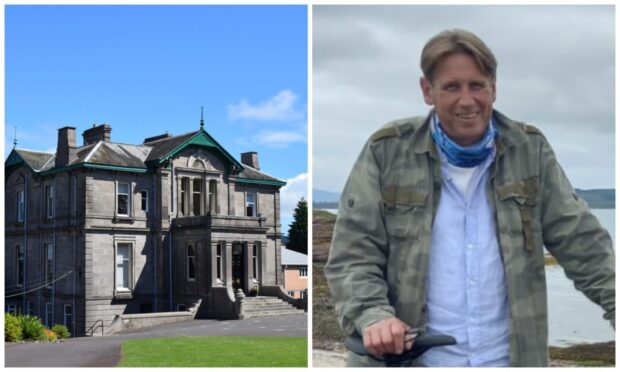Touch-free traffic lights introduced in post-lockdown Perth as part of £1.1 million worth of new safety measures could be reviewed amid concerns they are causing congestion.
Signs telling pedestrians “do not press the button” were installed at crossings throughout the region in June in an effort to slow the spread of coronavirus.
As part of the initiative — the first of its kind in Scotland — traffic signals were re-calibrated to feature an automatic pedestrian phase, meaning they turn to red even if there is no one waiting to cross.
It was one of the first measures introduced as part of the Sustrans-funded bid to make local streets safer as lockdown restrictions eased.
But the scheme is being looked at again, following concern the self-activating lights are causing traffic to build up in some of the city’s most heavily polluted areas.
Perth and Kinross Council said it had no immediate plans to reverse the system, but confirmed it will could be changed now traffic levels are rising after lockdown.
Strathmore Conservative councillor Colin Stewart said: “One of the consequences of including a pedestrian setting at all traffic lights is that even when no one wants to cross the road, traffic is brought to a stop thus potentially increasing congestion and air pollution, particularly in the city centre area.”
At a virtual council meeting, he asked if community councils had been involved in planning Sunstrans’ Spaces for People project.
Senior engineer Brian Cargill said community groups had been consulted, “albeit we were working to a very, very tight timescale.
“The initial pot of funding was £10 million and all 32 local authorities were competing for a share of that.”
The Sustrans fund was later increased to £30 million and PKC secured more than £1 million at the beginning of June.
“We endeavoured to engage as much as we could,” said Mr Cargill.
He added: “Regarding the push buttons, it was a balance of risk at the time. The guidance and advice was to switch off the buttons and put in a dedicated phase for pedestrians.
“Our discussions with air quality colleagues indicated that there is no noticeable increase from what would appear to be additional stops.
“We are in a period when we are nowhere near the level of traffic we had pre-Covid, so we feel its safer to make the push buttons unable to be used by pedestrians
“As it stands just now, we don’t intended to change that, but it can be changed at any point going forward.”
A series of 20mph zones have also been introduced as part of the Spaces for People scheme.