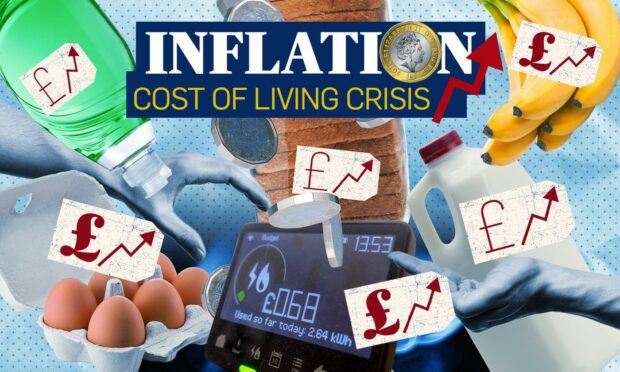Tips from money-saving guru Martin Lewis have become more important than ever as many Scots feel the pinch amid the cost of living crisis.
Energy prices soared after the price cap was lifted, leaving as many as 22 million in the UK facing an increase of up to £700 per year in their bill.
But the situation is only set to get worse, with the price cap expected to rise again to £2,800 per year from October.
Martin Lewis has issued new advice in light of the expected rise, including his latest opinion on “fixing” your energy tariff.
The journalist has also shared some tips and tricks to save money at the fuel pump amid rocketing prices.
You can see all Lewis’s latest advice and tips below.
Cutting your fuel costs
The average cost of filling a tank has hit £100 for the first time, and forecourt prices are only expected to rise.
Martin Lewis recently shared information about an app people can use to compare fuel prices close to where they are.
The free service could help motorists save fuel, allowing them to avoid driving from one fuel station to another in a bid to find the best deal.
You can find out more about the app and how it works on PetrolPrices.com.
Is it time to ‘fix’?
The price cap is set to rise to £2,790 per year for the average user in October, the head of the energy regulator Ofgem told MPs on Tuesday.
In light of this, Martin Lewis adapted his advice on fixing your energy tariff.
What is fixing?
A ‘fixed price’ energy tariff means that the price you pay for energy will not change for the duration of your tariff.
Even if the supplier announces a price rise your energy bills won’t increase and will stay the same.
Martin’s advice
Martin’s updated advice is that people should consider fixing only if they can get a tariff no more than 30% than the current price cap of £1,971 a year.
“Our best guess is that it now may be worth switching if you’ve been offered a fix that’s no more than 30% higher than the current price cap,” he wrote.
But Money Saving Expert say their are no open market deals out there at less than 42% over the price cap.
“A few firms have started to offer short-lived fixed deals only to their existing customers, which may be worth considering,” Martin said.
Surviving the cost of living crisis
Lewis has long warned the energy price cap hike would be “catastrophic” for those on lower incomes.
But he predicts that when the hike is combined with the other price rises, it is likely people will see a “material drop in living standards for most on low to middle incomes”.
The team at Money Saving Expert has put a new guide together looking at the cheapest ways to keep warm as home heating bills soar.
Included in the tips is advice on which items are the cheapest to use.
Among the suggestions are items charged by USB, such as heated gloves and insoles, which can cost about 4p a week to charge up.
Meanwhile filling up a water bottle costs about 78p per week in energy costs.
Other tips are available around how to layer clothing to keep warm, and the importance of eating at least one hot meal a day.
Credit cards
Lewis has warned that while credit cards are the cheapest way to borrow, they can be the most dangerous.
But if used correctly, he says that a long-term 0% spending card can be helpful for those borrowing a planned and affordable amount.

He does recommend credit cards are only used for needed, budgeted for, one-off purchases such as replacing a broken washing machine.
“Do not use it willy-nilly,” he wrote.
Council tax rebate scams
MoneySavingExpert.com has also issued a warning about the potential for scammers to misuse the council tax rebate to trick people out of their hard-earned cash.
The website reports how cold callers are posing as a local authority and asking for people’s bank account details so the £150 rebate can be paid.
But most councils will pay the rebate automatically, meaning councils will never ask for bank details.
MSE said: “If you pay council tax by direct debit, the rebate will be paid automatically from April using those details.
“If you don’t currently pay by direct debit, you can set one up by contacting your council directly. If that’s not your preferred way to pay, you can cancel the direct debit after receiving the rebate.”
Other money saving tips from Martin Lewis
Council tax
Council tax rose on April 1, including in Perth and Kinross, Fife, Dundee and Angus.
While council tax is unavoidable and pays for essential council services, Lewis says people should check if they are due a discount.
You can use the calculator from Citizens Advice Scotland to see if you could save some money.
Period products
If you live in Scotland and are struggling to afford period products, you can order them free through your local council.
In Dundee, Perth and Kinross, Angus and Fife, information about free period products can be found on each of the councils’ websites.
Benefits check-up
Many low-income households miss out on potential benefits because they are unaware of what they are entitled to.
Lewis has urged Scots who have a household income of less than £30,000 to “spend 10 minutes” using a benefits calculator.
He said: “If you have an income of less than £30,000 and you are struggling, it is worth spending ten minutes on a benefits calculator to see what you are entitled to.”
Remember to check back regularly for the latest updates.